The Fun With Directions app was reasonably priced at $9.99. The way I figured it, it is still cheaper than buying another board game.
You can set it up by plugging in each students name. You can also set the difficulty level (easy, intermediate, advanced). Note that the default setting is intermediate. You can select "random" to have the app select the concepts or you can custom select. You can set for verbal and visual or just one presentation of the directive.
The "easy" level is basic one step directions such as "close the refrigerator" or What's on the middle shelf? Put it in the basket?"
The "intermediate" level has more complex directions such as "push the blue car" or "find the blue item on the top shelf and put it in the basket".
The "advanced" level is even more complex such as "push the car that is red with a yellow top."
If you want more practice with a concept, just click "new direction". If the student has demonstrated understanding, you can click "new concept."
Another feature this app has is the "Superstar Direction!" This prompts students to listen carefully to the direction and try and recall it after they follow this direction. They will be prompted to record their repeating the question, can hear it back, and compare their response with the one presented to them. This allows self-correction and discussion on how to recall and retain information.
My students had a great time trying out this app today in speech! This app was designed with a speech and language goal in mind, especially one that could be boring to practice over and over!
If I could change anything about this app, there is not a way to collect data. You plug in the students names as "users" but you can honestly skip that step. I kept track how many times we had to review a concept before we could move onto another one. Regardless, I am still glad I downloaded this app and recommend it to my readers.
I created a visual board to assist those students that require prompting. Since there are so many concepts provided in this app, I tried to include as many as I could!
Have you tried this app yet? What did you think?!
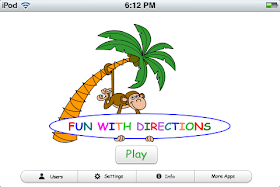









We use this app and it is great!Sometimes the Superstar Direction part is difficult for my little ones but they still seem to enjoy it!
ReplyDeleteYour visual prompting board is fantastic! Exactly what I was looking for to assist my students with the Superstar Directions part of the App!! Thankyou :D
ReplyDelete