One goal that could get repetitive with activities is working on responding to wh- questions. Mobile Education Store was generous to
provide me a copy of the Question Builder app.
Just remember the opinions and application ideas are all mine!

This app allows you to change the settings
based on student need. You can change
the presentation mode (verbal and/or visual), what type of wh- question form,
reinforce options, and level of complexity.
There are three different complexity levels. Level 1 just requires the student to listen
the question, look at the picture, and select an option from three
choices. Level 2 incorporates
inferencing skills and adds more answer choices. Level 3 incorporates inferencing as well and
requires the student to select THE BEST response. It also adds more choices which require the
student to listen carefully and read each choice carefully.
 |
| Level 1 |
 |
| Level 2 |
 |
| Level 3 |
When the question is presented to the
student, they have the option to click “repeat question.” I really like this feature since it teaches
the student to recognize when they cannot recall or understand the
question. I also taught my students to
listen to the question, read all the choices, and then click to repeat the
question to remind them of what is expected of them.
When the student responds incorrectly, it
prompts them to decide whether or not they want to try again. I think it is important to have the student
try again and understand what they did wrong and try to figure out the correct
response. When the student responds
correctly, they could be rewarded with a fun animation. The animation is different each time which
keeps them engaged and motivated. My
students got a kick out of finding out which animation was going to appear each
time.
When you decide the session is over, you
can click “report” and get the results of the session. The results are broken up by levels so you
can see exactly how that student performed.
I think this is a great way to collect data and monitor progress.
Overall, I think this is a great app! It addresses vocabulary, wh- questions, and
inferencing skills. It correlates to
skills required in the classroom such as thinking of the best possible
response. It allows for discussion of
why the responses are the best and most appropriate. It also helps teach compensatory strategies
for working on auditory memory and comprehension. Can the student repeat the question? Can they use the learned strategy
independently of listening to question, read choices, and listen to question
again before selecting response. How
about reading all choices carefully before selecting their choice
response? The only negative I can think
of is that it only allows you to collect data on 1 student at a time. Despite this, I found I was able to have
students take turns one question at a time and we kept score on my dry erase
board which I used as a data collection.
This is a great product which all SLPs should consider including in
their app library! Check it out on
Mobile Education Store’s website http://mobile-educationstore.com/.






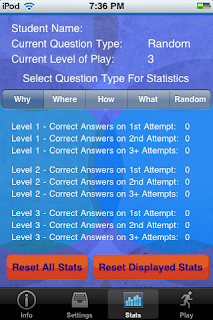
I fully agree with your blog.These are excellent guides for companies, organizations and even individuals who wish to pursue a mobile strategy. Very timely, useful and practical!!
ReplyDeleteApp Builder
i visited your post. this is really interesting to read on this. thanks for sharing this post. i appreciate your thought.
ReplyDeleteMobile Publishing