Carnival Grammar:
Like all their other apps, they were originally created for use for an interactive white board. The symbols on the bottom of the app remind me of that purpose! They all follow the same structure: introduction/visuals, review using cloze sentences, then practice with writing.
As you can see, this whole app follows a carnival theme which is adorable! By clicking the "robot" button, your students will be presented with directions on how to complete the task on the page. To get to the next cloze sentence, just push the arrows. To try again for incorrect responses, just push the refresh button in the "language arts" section of the toolbar.
Ways to use the spin and write: You can give your students the word and they must use it in a sentence, you can write your own cloze sentences for them to complete, they can spin the spinner to get the word they must use, or they can spin and make the other students guess which word goes in the cloze sentence they wrote. You can take screen shots to save and print for great work!
Things I like:
-the cute carnival theme
-the cloze sentences for practice
-easy to use and navigate
-can always press the key button for visuals when students forget the strategy
-great for drilling in a fun and motivating way
-great price of $0.99!
Things I would like to see in an update:
-Ways to collect data from the cloze sentences to assess progress
-Multi-user functions
-Audio presentation of sentences option for poor readers
Want to learn more? Visit iTunes!
Subjects & Predicates:
This app is similar with the tool bar on the bottom for easy navigating. It teaches to two parts of simple sentences. It helps students recognize and practice in a fun and motivating way!
When you click the light bulb, your students are presented with a short video clip to introduce the concept and strategy. It has a cute rocket ship animation to help entertain and keep focus.
Onto the drilling practice:
Students are presented with a sentence and they must determine if the underlined part is a subject and predicate. They must click accordingly. If correct they are told so and can click the arrow on the toolbar to move on. Benefit of having to press to move on, you are given time for instruction and review. "How did you know?" "What helped you determine your response?" If incorrect, students are told and when ready can click refresh to try again. Benefit again, you are given time to review and discuss!
When you click the paint tab, students are brought to this page! They drag these subjects and predicates to create their own silly sentences. Did they use both parts? How did they know?! Remember, they can always click the "key" icon to get a visual reminder of the concepts and strategy! It is great for students to recognize when they need help and reminders! This helps them become advocates for their learning needs!
Things I like:
-Great price, $0.99
-Great for drilling
-Time for discussions and review
-Fun and motivating
-Easy to use and navigate
Things I would like to see:
-multi-user functions
-score keeping/data collection
Want to learn more? Visit iTunes!
Onto the giveaway! Electrokite provided 4 copies of each app for me to give away!! Enter below!! Good luck!



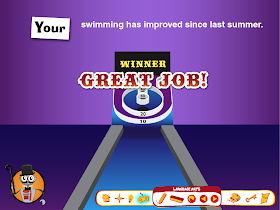





Love these! I find teaching your and you're doesn't really work until they are readers! And i use the Mobile Tech apps to teach sentence structure!
ReplyDeleteI agree!! It is a very difficult concept for poor readers! I like to teach is like minimal pairs that by changing the spelling you change the meaning!
DeleteThese apps look super fun and for $.99 you can't beat the price. I may just have to add them to my app arsenal.
ReplyDeleteI agree with Jenna, I tackle this with the readers. I made a folder game with your and you're!
ReplyDeleteI like the ease of navigating from practice to defining/reviewing the grammatical rules.
ReplyDeleteI use folder games to teach these, along with practice sheets.
ReplyDeleteI also use folder games. Another thing I have done is to create stories about my students and have them help to narrate. We then discuss when we should have used your vs. you are and other grammatical targets. I don't think I explained this too clearly, but the students love it!
ReplyDeleteSuch a cute idea! I can see how students would love to use stories about them to learn difficult concepts! Helps make it meaningful and fun!
DeleteNothing knew from me. Also folder games.
ReplyDeleteIt would be SO NICE to have an app like this to teach these skills! I don't even have a Smart board, so we are stuck using a white board and worksheets interspersed with various games/activities.
ReplyDeleteThanks you for these opportunities and your reviews.
Rhonda R.
My pleasure! I don't have a smart board either! I had in previous school districts I have worked in but not anymore. My therapy room is way too small to even try and request one! That's why I love the concept of apps! I will keep these reviews and file folder games coming for those w/o smartboards!
DeleteI use Rainbow Sentences , Sentence Builder Teen and Sentence Maker to work on sentences.
ReplyDeleteNow this looks good
ReplyDeleteThis app would be perfect for the older kids I work with!! What a fun theme for teaching an otherwise boring grammar concept!
ReplyDeleteI do not have much experience teaching these skills, but I believe that allowing students to see the differences and utilize each in sentences (placing the words onto a sentence strip) would be beneficial. This app looks great for providing a fun alternative.
ReplyDelete