This app was conceived by an SLP. What does that mean?! Well, she works with children with auditory processing disorders and public schools. That means, she designed this app with that in mind (and your needs as well as a fellow SLP)! This app works on auditory processing, auditory recall, following directions, and object function.
Here is a view of the settings options for this app:
This app allows you to add as many students/clients as you would like. This is great for group therapy sessions. For each student, you can select the activity: word, phrase, sentence, or function.
For each activity, there are various levels to select from (1-3).
The word activity at level 1: students will be presented with an audio of an object label. Then they will be provided with a "wait" countdown. Then they will be shown two images. They must select the image of the audio label they heard. Were they able to attend to the audio? Were they able to recall it after having to wait?!
You can select "next" to keep going or pick a different level if necessary.
The word activity at level 2: students will be presented with two audio labels and must wait and then select them from a choice of 2.
The word activity at level 3: students must attend to listen to three labels and select them from an array of images after waiting.
Phrase activity: students listen to a short phrase such as "blue pants" and then must locate that image heard and select it from an array.
Sentence activity: students must listen to a sentence, wait the allotted time, and then must locate the image being described in the sentence heard such as "he is riding a bike."
Function activity: students are presented with an image with a text prompt "what do you do with this?" then are given a "wait" countdown and then must select the picture that can best be used to describe the function of the image previously presented.
At any time, you can select the "noise" button to provide students with distracting background noise. This is a great way to teach them how to focus attention to important messages and ignore extra noise.
Reinforcement page: students get to add coins into the piggy bank. Who doesn't love money?! You can select how many correct answers they need in order to get this reinforcement page. Base this on attention and how often students need reinforcing in order to maintain their motivation/focus. You can access the piggy bank at any time from the main page to see how many coins each student has earned thus far.
At any time, you can click "done" to complete the activity. You will be brought to a reports page. Here, you can see the most recent sessions or click "select date" to select a previous date. Scores are broken down by activity and date. For each student, you will see scores for each activity and level. This is a great way to keep track so you remember what was done and how that student performed. You can base/plan future activities based on their progress or which level they struggled most with. You can print or export these scores directly from this page. You can access these reports also from the main page by clicking "reports."
Barrier game: You can select 1 client for this activity. You are able to select from scenes: beach, farm, and toy chest.
Click "hear direction" to give the child a direction to follow such as "put the fish in the water." Students must attend to the direction, comprehend the prepositions and vocabulary used, and recall the direction heard to follow it. What makes this difficult for students is you cannot repeat it! Each time you click "hear direction" the next direction is presented. After students place the images as directed, you can mark them correct or incorrect using the buttons provided. This way you can collect data on their performance. At any time, you can click "noise" to provide background/distracting noise for your students during this activity. Click "reveal" to compare students' pictures to the "app pic" to compare answers.
Things I like about this app:
- The wait concept. so many students with processing difficulties want to impulsively respond. They tend to be incorrect this way. We work with them to learn how to wait and use their compensatory strategies to assist them in recall of auditory information. In the classroom, a teacher may ask a question but the student needs to comprehend the question and retain the answer as they raise their hands and wait to be called on.
- Background noise: I love that you can select whether or not to use it. You can make it louder and louder as necessary as you would like. It is important for students to learn how to ignore unnecessary background noise and to focus on the auditory messages that are important. How many times do you work with kids that get distracted by a class walking by in the hallways! Students may need to learn how to work in class while other class members are discussing answers around them. They need to learn how to focus their listening.
- The different levels: no matter what level your students are on, there is a level in this app to work on! I really love the barrier game too which works on following directions as well!
- Differentiation: you can have different activities/levels for the different students. You can switch them from activity/level at any point easily. You can switch to the next client whenever you see fit as well. This is nice if you have a student that can use an extra practice drill before moving on to the next one!
- Reinforcement: so simple as a coin in a piggy bank but rewarding! It gives the students a "score" or "count" of coins which is motivating too!
- Multiplayer: in a school setting, you often have groups so this is amazing!
- Data collect, progress monitoring, and easy print/export functions!
Overall this is a great app for anyone working with students with auditory processing difficulties. I highly recommend it!! Learn more about this $19.99 app by visiting iTunes!
Loving this app yet?! Want to win a copy for yourself?! Enter to win below!!
a Rafflecopter giveaway
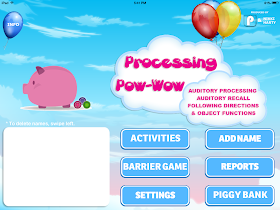


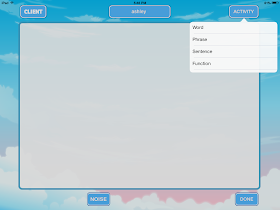



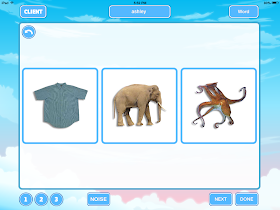






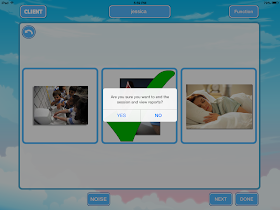

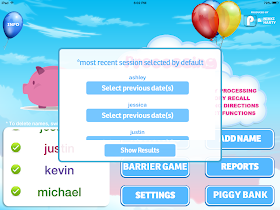



I really like the barrier games option as well as the fact that the app can be used in groups. The limitation of many apps for me is the fact that they can only be used with a single student at a time.
ReplyDeleteI have lots of students who could really benefit from use of this app. I really like the wait aspect. Impulsivity is a common factor among many of my students.
ReplyDeleteI would be most excited about the wait time for impulsivity. This is a huge problem for many kids on my caseload. I had never heard of this app before but I would love to have it. My kids would benefit greatly from it. Thanks for sharing & the giveaway opportunity!
ReplyDeleteI really love the visuals of this app! Seems like it would be super fun for kids to use
ReplyDeleteI'm most excited about the barrier activity...I also like the wait feature.
ReplyDeleteI love the wait time. So many of my students need to work on their recall skills!
ReplyDeleteI love that you can play noise for a distraction. So many of my kids have trouble generalizing to outside our quiet therapy room.
ReplyDeleteI love the wait time as well. So many of my kiddos are impulsive. I would use it for majority of my kids
ReplyDeleteI love the idea of wait time and the ability to use background noise. These are two situations in which my students with attention difficulties need practice. I would love to have this app to use in a center with my students.
ReplyDeleteI would be able to use this with all my kids! This looks like a great app
ReplyDeleteWhat a great app.... I would love to use this with my students!
ReplyDeleteI really like the different levels, and also the waiting concept. I have so many students who have difficulty in this area, so I know I'd be able to use it a lot!
ReplyDeleteI love the wait time and background noise aspect of this app. I would use it with all my language students!
ReplyDeleteI like the functions activity. I work with preschoolers and we do a lot of describing what things are for, or what they do.
ReplyDelete