When you open the app, you can alter settings, view reports, send feedback, see other apps, get information on the app, and click "start!"
Here you can see the settings you can alter:
When you click "start" you can add and select students to include in the activity. You can add all students beforehand and just quickly quick the ones you want to participate in the activity when you are ready to start. I love that Virtual Speech Center allows for muli-users in an easy way!
Once you select a student, you can select the activity. You can select the type of questions and the location! Like other VSC apps, I suggest sticking with one "type" per student because you have to go through all of the stimuli of that type before going onto the next one and it can take a while.
Since I have summer on my mind, I will show you first the "beach." However, you can select from beach, park, store, airport, school, and camping. HI THEMATIC LEARNING AND INCORPORATING VOCABULARY!! YAY!!
The different activities in each location:
- yes/no questions
- what questions
- where questions
- who questions
- when questions
- why questions
- how questions
Students are given a cute graphic they must touch in order to begin. Here you can select if you want to work on receptive or expressive.
Students are presented with an image, a visual of a question, and the audio. They can select the choice of the answer. They can also record their responses and play it back. This is great if you are working on expressive responses. I also love you can select to repeat (great as a compensatory strategy).
Once you answer, you can hit the "X" and be brought back to the scene. There you can move the scene to find the different "characters" with a "?" to pick a different question.
You can hit "next" for the next player. If only one player...keep going!
You can keep on going until students are demonstrating success, students have had enough of that activity, or you run out of time. Just hit "finish!" At that point, you are brought to a session report. This tells you the date, client, which activity, and the results.
On this page you can easily email the report. This is great for backing up data on a computer or sending to parents.
You can always access reports on the main page by clicking "report." I love that you can select easily per student and by goal or date. I love that it tells exactly what you did so you can plan for the future.
What do I love about this app:
- can alter settings, add/remove background noise, and more
- multi-users and data collection/progress monitoring
- the hunt for the characters is so fun
- curriculum/thematic vocabulary included
- easy to figure out and use
- so many activities you can never get bored
- the questions have to do with the theme and the character selected
- you can control the speed/pace
Learn more about this great $9.99 app by clicking HERE!


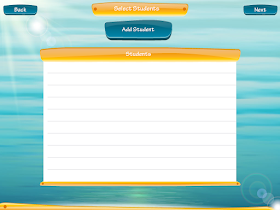








No comments:
Post a Comment