This app was easy to navigate and figure out. By clicking the bottom "timer settings" you can set to your liking.
You can set the time you need, record your voice to play when the time runs out, add text and/or pictures to be displayed while the timer is running, and decide if you want the timer to display. As you can see below I added Elmo for fun to one! But you can easily add Boardmaker symbols, pictures from your camrea roll, or images from the internet.
Uses for this timer:
- to let students know an activity or entire speech session is finished
- to time a conversational exchange
- to assist with transitioning
- to help with redirecting and refocusing
- easy to use
- individualized and customizable
- useful options
- The cost is pricey at $4.99.
- Add images to a gallery to select from of common prompting/cues
- Audio to select from of common sayings
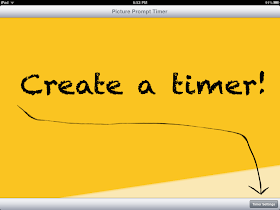



This looks good. Is the Elmo included or did you import him? I like the changes you would like to see happen.
ReplyDeleteI imported Elmo in! I always keep various cartoon characters in my photos so they are easy to grab for various apps!
DeleteThis app looks great! From the description it was hard to tell... Are you able to set it in second increments or just minutes? For example can you set it for just 10 seconds if you wanted to? Thanks!!
ReplyDeleteYes you can sorry for not mentioning!
Delete