Describe It:
This app targets receptive and expressing describing vocabulary and skills. As you can see above, it allows students to practice describing and listening to descriptions of: animals, household items, transportation, clothes, occupations, food, and others!
DESCRIBE IT gives students audio clues in seven of the most important parameters for describing: taste, touch, function, sight, hearing, smell, and category.
DESCRIBE IT provides a “Study” section and two games to help generalize learning: “Pass It” and “Guess It”.
"Study": In this activity, students are presented with an image and they are required to practice describing. They can hit the icons on the bottom for assistance, prompts, or to imitate the describing words. Can your students come up with other describing words other than what was provided for them?!
"Guess It": This activity hides the image and just provides students the icons to touch to give them clues. Can your students guess the object based on the clues provided? How many clues did they need? Can they express which clues gave it away? I recommend using a dry erase board and have them write down the different items they can think of based on each clue given. Then they can erase and/or add to their lists as they continue to hear each clue! It definitely helped my students when I tried this one out with them today! We made it a game as well, and kept score. We tallied how many clues were required for each student. The student with the LEAST amount of tally marks at the end was the winner! We kept score on my dry erase board.
"Pass It": This game was designed to play like the game "Password." One student should hold the iPad and provide clues based on the image given. Once the opposing student can guess the object, hit "pass." There is a timer. When the timer runs out, whoever is holding the iPad is the loser. Students can then keep score for a winner!
As you can see above, you can select how many matches to have. Another suggestion for use of this activity...I kept the iPad on the table and had students compete for who could express a describing word the fastest. Once they named 1 describing word, they hit pass to move to the next image for the opposing student. The student whose turn it was when the timer ran out was the loser. We had SO much fun screaming out describing words. For my younger students with more difficulties with this, we stuck with 1 describing concept at a time. I used my EET to help my students with this app/game/activity!
Learn more about this $6.99 app HERE!
Tell Me A Story:
This app works on auditory memory/comprehension, sequencing, and story retell in a fun and motivating way!
This app allows students to watch 4 different classic stories in a movie form. The stories aren't too long and allow for multiple opportunities of listening for sequences, problem/solution, cause/effect, and so many other key story elements and concepts!
Then they can create scenes to retell their stories!
The app provides you with instructions although it was pretty easy to figure out and navigate/use.
As you can see above, you can select one scene at a time to add characters and items from the story.
Can you see the movie camera? Just by clicking that, you can start recording your student(s) retelling the story heard using the scene/characters/items selected! These recordings are saved and can be viewed later for analyzing or student self-reflection.
Learn more about this $4.99 app by clicking HERE!
I will say that both of these apps are not "designed" for multi-users but there are definitely ways to use them with groups. I had students working together on tasks which was great for social interaction and cooperative learning. I used my own "scoreboards" as data collection. I recommend using graphic organizers to assist students with the Tell Me A Story app! It definitely helped mine!
Want to win one (or both) of these apps?! Enter below!!
a Rafflecopter giveaway
a Rafflecopter giveaway


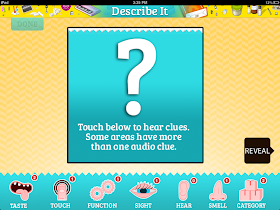


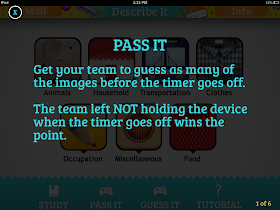







Wonderful and generous giveaway! Love your products Speech Time Fun and Pocket SLP!
ReplyDeleteLove Pocket SLP and your blog! Thanks for the giveaway!
ReplyDeleteHi! I really enjoy your blog and the great ideas! Pocket SLP is the best!! I am hoping to be a lucky winner...i do not have these yet, but I have the rest! Love love love!
ReplyDeleteThanks so much for the generous giveaways!
ReplyDeleteLove these! Thanks for the giveaways!
ReplyDelete