This app contains 5 different activities:
- simple questions
- questions with a category, color or shape
- questions with a verb
- complex questions
- comparison of two objects
When you open this app on your iPad, you are presented with the page to select your desired activity. Just click "start." How easy is that?!
I will go through each activity so you can see what it looks like and how I used it with my students working on yes/no questions.
Simple Questions:
Students are presented with a question prompt, picture, and yes/no choices. There is also a "speaker" button located on the top middle. This is great for nonreaders. Students can also get repetition with this button of the question visually presented on the page. Students must click "yes" or "no" to answer the question. Students are presented with reinforcement "well done" when they click the correct response. You can click the "arrow" when you are ready to move onto the next page. I like that you can select and chose the pace of the activity. This is great if you want to present your students with other questions like "Ok, it is not a train, what is it?" If students are incorrect, they are presented with a "ding" sound. It isn't annoying or unsettling. It is just a simple prompt to try again. You can also see on the top is a count of how many cards there are and how many are left. At any time you can go "back" or click "home."
Once the activity is done, you are presented with a summary page. Great for collecting simple data. It doesn't store the data in the app so I recommend taking screen shots to save for record keeping.
Questions with a category, color or shape:
Just like the previous activity, students are presented with a text and audio question, picture visual, and yes/no answer buttons. These questions use colors, categories, and shapes. It is important to have students master those concepts before using them to work on yes/no questions. You can use this activity to work on category, color, or shape if you student has mastered yes/no questions. Again, students are presented with "well done" and a "check" if correct and a "ding" and an "X" if incorrect. Again, you chose the page. Once done with the activity, again you are presented with a summary page. I love data!
Questions with a verb:
Check out below how questions incorporate a verb. Again, it is important to know if your student responded incorrectly because they don't comprehend verbs or yes/no questions. Again, this activity follows the same format as the other activities in this app and collects data!
Complex questions:
These questions are more abstract. Students must comprehend the language presented in order to work on responding yes/no. I have shown several examples below:
These questions work on part/whole, what is it made of, and attributes.
Comparison of two objects:
This activity uses two objects and comparing to work on yes/no questions.
This activity compares using size, how it feels, tastes, speed, and more.
Other things to note about this app and its activities:
- When you return back to an activity, some pictures will be repeated from previous activity but new ones are presented as well.
- All activities collects data and has 10 "drills."
- No data is saved in the app
- Single use. Must use the app with one student at a time.
- Cannot switch between activities easily without leaving the activity.
- If you click "home" early, you will not have data/summary page.
- If you go back to a previous page/question, students cannot then click the correct answer.
- Even if you stay on a page, after students respond incorrectly, they cannot click the correct answer to receive credit. They can only verbally tell you.
Learn more about this $2.99 app by visiting iTunes!
a Rafflecopter giveaway
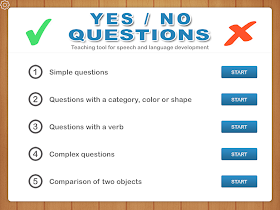









This app would be great for the kids on my caseload!!! A lot of them struggle with yes/no questions.
ReplyDeleteI've been working on yes/no more recently. I usually print a visual for the kiddos to point to, and I'll also nod/shake my head after I ask the question to help cue. I'm sure it's a sight to see :)
ReplyDeleteTwenty Questions, In the bag App, interactive books. Another wonderful review.
ReplyDeleteI use stories and picture cards.
ReplyDeleteI use pictures and ask questions like, "is this a dog?" then add more detailed questions over time like "does a dog bark?"
ReplyDeleteUsually I use picture cards...
ReplyDeleteI try to use visuals from books or themes.
ReplyDelete